The Admin Escrow Management menu is a powerful tool that allows system administrators to monitor and manage escrow transactions. It provides comprehensive control over all types of escrow statuses, from pending to completed, including the ability to resolve disputes. Admins have access to crucial information, such as the buyer, seller, charge, and status of each escrow, and are equipped with tools to intervene and settle disputes directly.
-
Escrow Overview :
Admins can view detailed information for each escrow with necessary details.
Shows the parties involved in the escrow.
Displays the fees or charges related to the escrow.
Indicates whether the escrow is pending, accepted, rejected, completed, cancelled, or disputed. -
Dispute Resolution :
Admins can see who initiated the dispute (buyer or seller).
The admin can enter the conversation between the buyer and seller to understand the issue.
Admins, along with the buyer and seller, can exchange files (e.g., proofs, contracts, or evidence) to help resolve the dispute. -
Fund Distribution & Settlement :
Once a dispute is reviewed, the admin can take action on that.
The admin has the authority to split the escrowed funds between the buyer and seller in any proportion they see fit.
After deciding on the fund distribution, the admin can finalize the settlement, resolving the dispute and closing the escrow.
The Admin Escrow Management menu provides administrators with full control over the escrow process, from tracking status to resolving disputes. By joining chats, reviewing files, and distributing funds, the admin ensures fairness and transparency in every transaction. This feature is essential for maintaining trust between buyers and sellers, while giving admins the power to address any issues that may arise quickly and effectively.

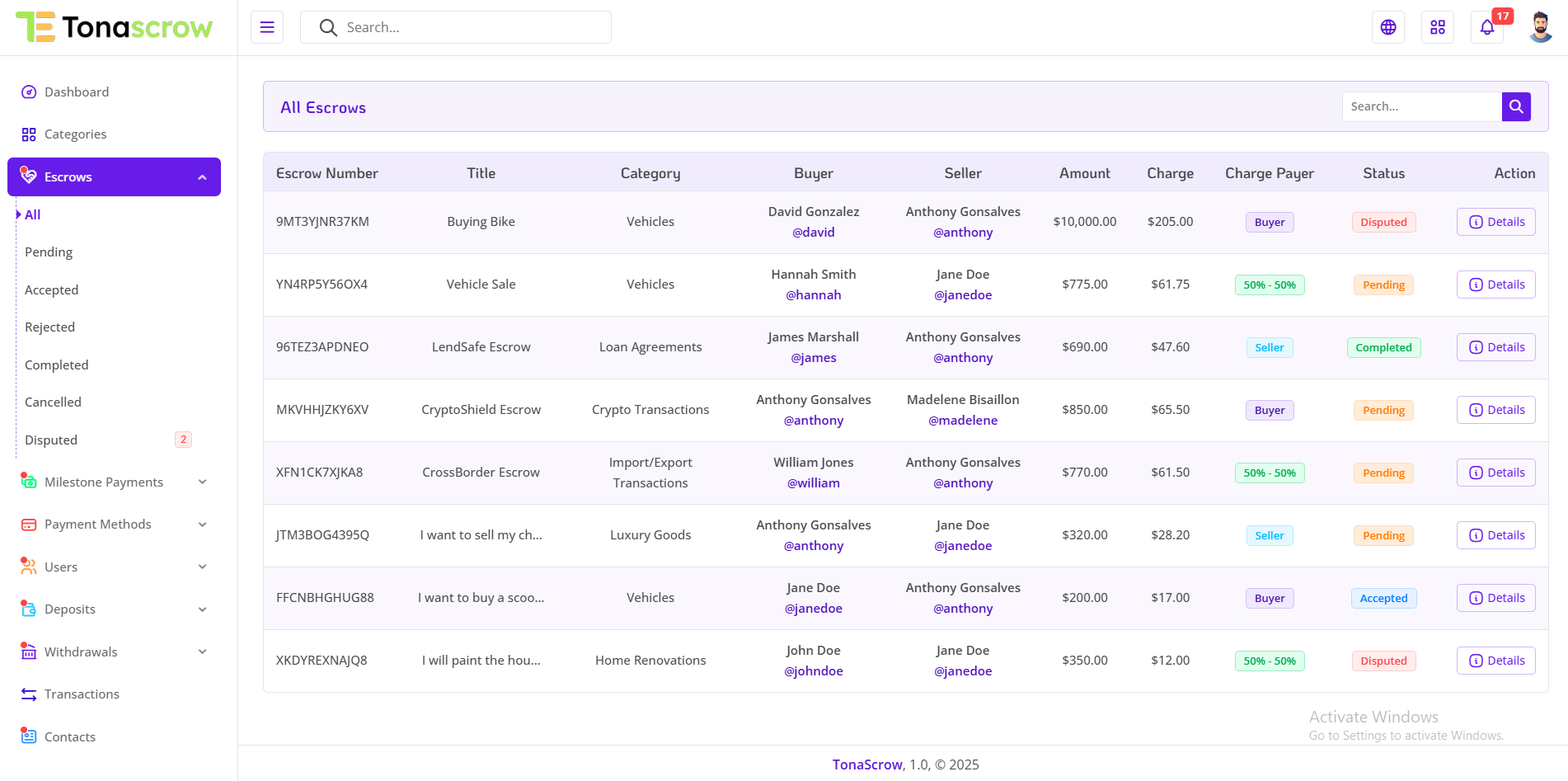 Escrow - One
Escrow - One
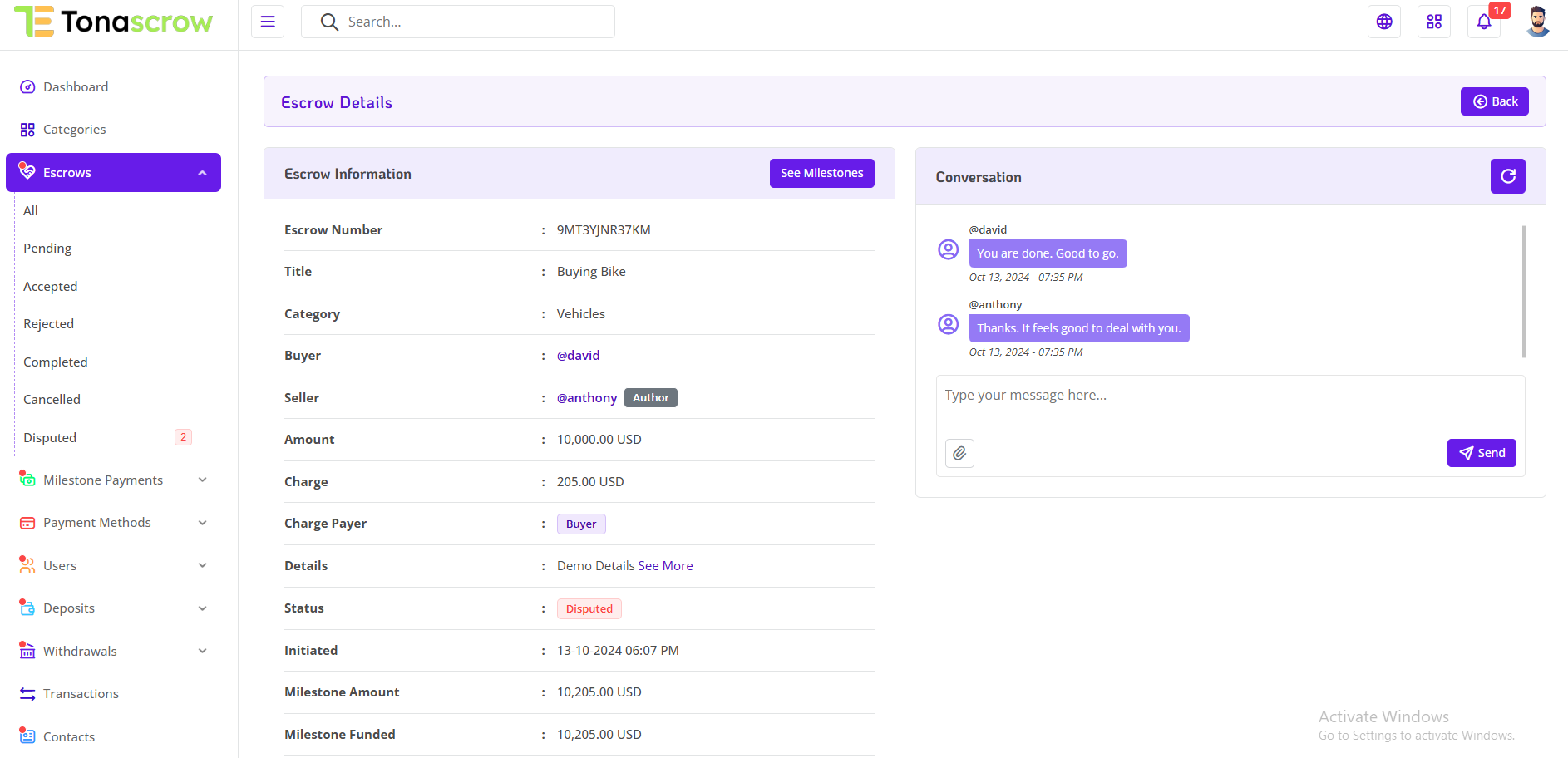 Escrow - Two
Escrow - Two
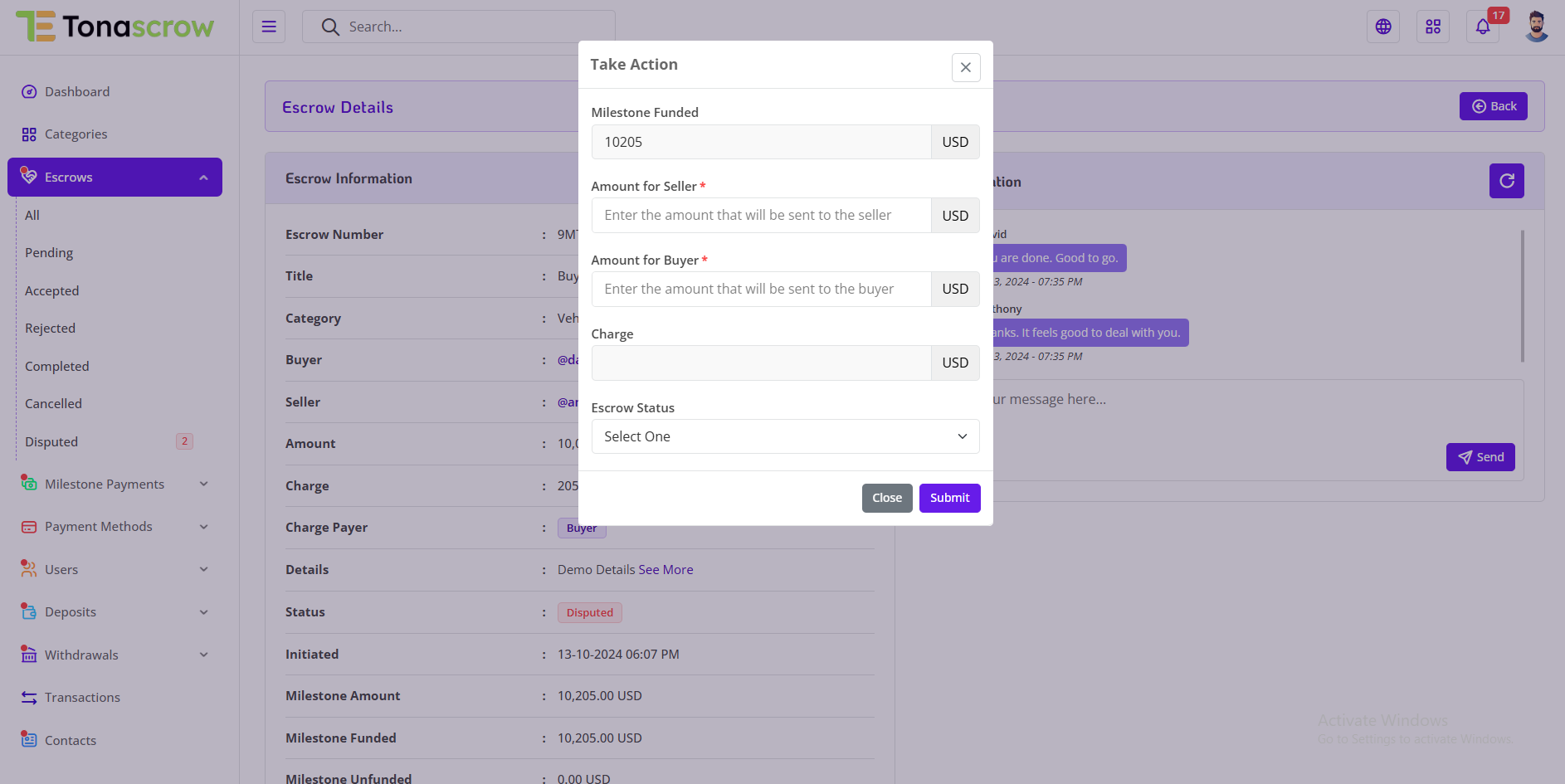 Escrow - Three
Escrow - Three